Apple has released macOS Catalina.
How will this affect you?
Catalina is a 64bit OS. This upgrade will not support 32bit software on your computer. So if you are using older software DO NOT upgrade!!
Send me a message if you have any questions.
Cheers,
Wouter
macOS 10.15 Catalina Ships, Upgrade with Caution
Apple today released macOS 10.15 Catalina, leaving just iOS 13 for the HomePod and watchOS 6 for the Apple Watch Series 1 and Series 2 as vaporware. Catalina advertises itself as an 8.09 GB download in System Preferences > Software Update, but its App Store page claims that it’s only 4.9 GB. For an overview of what’s new, see “No Mac Is an Island with macOS Catalina” (3 June 2019).
We’re dying to know if, as Michael Cohen pointed out in our TidBITS Slack group, Apple intentionally waited to release Catalina on the 477th anniversary of the Portuguese explorer Juan Rodríguez Cabrillo claiming Santa Catalina Island for Spain on 7 October 1542. It certainly wasn’t a discovery—the island had been inhabited by the native Pimugnans since 7000 BCE.
Regardless of whether or not the release date is a historical coincidence, you’re now faced with the question of when to upgrade to Catalina. Note that I say “when” and not “if” because something, such as the purchase of a new Mac, the need for updated software, or compatibility with iOS, will force you to upgrade at some point. It’s better to do so proactively than reactively. When that time comes, we strongly recommend that you follow the advice in Joe Kissell’s Take Control of Upgrading to Catalina.
Nevertheless, for most people, we recommend delaying your upgrade for a while for a variety of reasons:
- Catalina won’t run 32-bit apps: No TidBITS readers should be surprised by this news at this point. If you rely on 32-bit apps, you’ll need to upgrade them (which may be expensive), find alternatives (which may be pricey and comes with a learning curve), or run them in a virtual machine (see “Moving to Catalina: Keep Your 32-Bit Mac Apps Running with Parallels,” 18 September 2019). If you still need to download Mojave, Apple has a support document explaining how to get it.
- Some backup apps aren’t yet compatible with Catalina: One of the big changes in Catalina is the way macOS runs from a read-only system volume that’s separate from the writeable data volume that stores your apps and documents. This change, along with others, has caused issues for backup apps. Developers are taking it into account, but it would be stupid to upgrade to Catalina before your backup app supports it. Pay attention to the TidBITS Watchlist for important updates. For instance, Carbon Copy Cloner 5.1.10 and later are compatible with Catalina, as is Retrospect 16.5, but Shirt Pocket has yet to make a statement about SuperDuper’s Catalina compatibility.
- Catalina’s notarization requirements may cause trouble: One of the ways Apple has increased security with Catalina is to require that apps distributed outside the Mac App Store be notarized by Apple to run. Those requirements don’t apply to previously distributed software, so older apps already on your Mac should continue to run, but you may not be able to install an older, unnotarized app in Catalina.
- Catalina forces apps to request more permissions than before:Again, in the interests of increasing security and privacy, Apple requires apps to request more permissions in Catalina than in previous versions of macOS. In Catalina, apps will have to ask for permission to access files in your Desktop and Documents folders, iCloud Drive, and external volumes. Plus, you’ll be prompted before any app can capture keyboard activity or a screenshot or screen recording. That’s good for security, but it’s possible that older software won’t know how to ask or won’t work correctly if you deny its request.
- There could be unanticipated backward-compatibility issues: This concern is purely speculative, but it has bitten Mac-using offices in the past. In essence, if you upgrade to Catalina, that may force you to upgrade an app you rely on. If the new version of that app saves its documents in a format that older versions can’t read, that could cause problems for users whose Macs either shouldn’t be upgraded right away or can’t be upgraded at all.
- Apple’s OS releases so far this year have been riddled with bugs:Apple’s software testing, coupled with reports from users of the public betas, has historically done a decent job of identifying and fixing the most common and annoying bugs in major operating system releases. This year, however, in less than two weeks, Apple has already released iOS 13.0, 13.1, 13.1.1, and 13.1.2; iPadOS 13.1, 13.1.1, and 13.1.2; and watchOS 6.0 and 6.0.1 (for only the Apple Watch Series 3 and later). We’re always happy to see Apple fix bugs quickly, but we’d prefer to wait longer for releases that are less buggy.
We have no way of knowing whether Catalina will suffer from the kind of bugs that Apple has been scrambling to fix in iOS, iPadOS, and watchOS, but it’s worth being cautious. We often recommend that those who aren’t early adopters wait until the .1 or .2 releases; when those come out, we’ll adjust our upgrade advice as appropriate. We’re not alone in recommending caution—at Six Colors, Jason Snell has published his full review of Catalina, titling it “macOS Catalina review: New era ahead, proceed with caution.”
Of course, if you love trying the latest and greatest and have a test Mac that you don’t rely on to get your work done, feel free to upgrade to Catalina right away! That’s what many of us are doing, and if we end up capsized by Pacific storms en route to Catalina, well, we knew what we were signing up for.